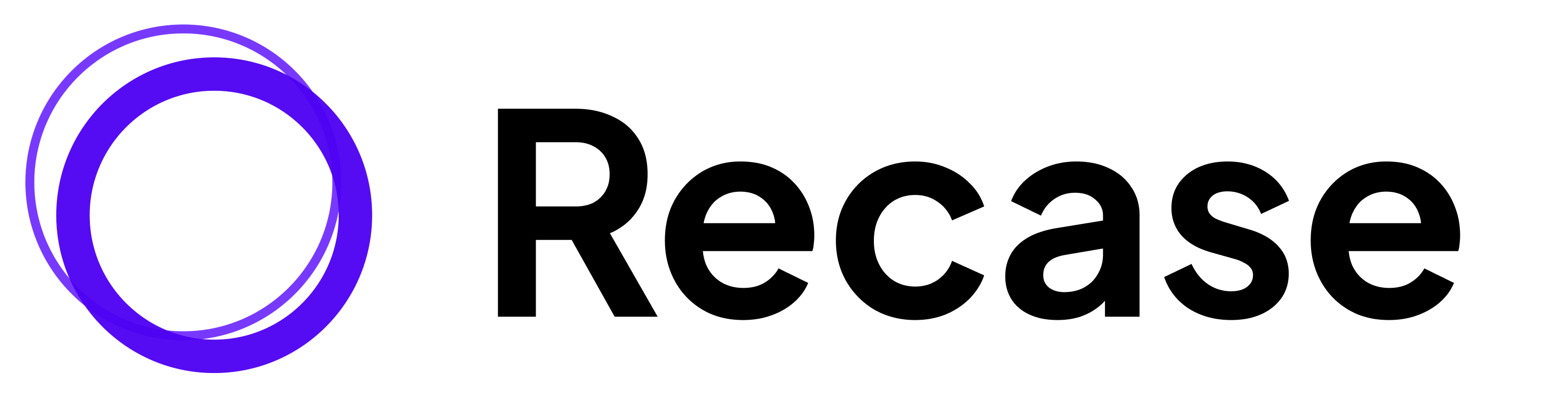Install Recase
Install Recase in your project by running the following command:workflow.ts file will be created in your project. This is where we’ll write our workflow.
Defining inputs
Inputs are the fields that are required to run your workflow. In this case, we’ll need:- A feature request to summarize
- A priority value.
Building the workflow
Now we’ll write our script to summarize the feature request and create an issue in Linear. You can use any LLM and API service you like, and store your API keys in environment variables. Here we’ll use Anthropic and Linear.Deploying
To deploy our workflow, we’ll use therecase deploy command in your terminal.
Running your workflow
Workflows can be run via the Recase UI, via API or invoked via natural language on Slack. Here we’ll connect to Slack and run the workflow from there.Connect to Slack
Go to your Recase dashboard and click “Connect to Slack”. Follow the prompts to authorize Recase in your workspace.
Run workflow with slash command
In any Slack channel, type
/rc followed by your request. Recase will search for a matching workflow and execute it. For example:
/rc add to backlog feature request to export data to CSV for our testing product--p1.View workflow results
Recase will confirm the workflow has started. View the workflow logs in the Recase Dashboard, and the issue in Linear.
Questions? Chat to us about anything at [email protected] 😄